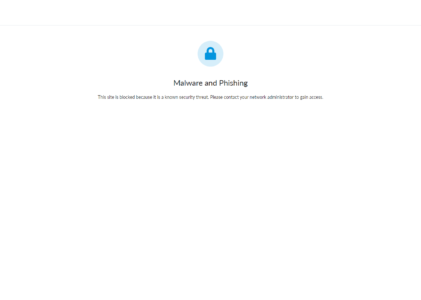Anybody out their experiencing this Error (see image Above in the header or text below) when trying to access web sites from a comcast business account:
“Malware and Phishing
This site is blocked because it is a known security threat. Please contact your network administrator to gain access”?
MOST ANNOYING THING EVER! no explanation, or even a clue as to who is blocking you.
I FIGURED IT OUT AND I HOPE THAT THIS HELPS SOMEBODY. I finally narrowed it down to our comcast business account being the source of the blocking. I went to the site that they suggest in order to ask for the site to be Unblocked….did this three times and even though they promise a three day turnaround, never heard another word from them. I then went into our business account and found something called “securityedge” with a button to turn “cybersecurity” on or off. I tried to edit the settings but was told my account (which is the primary account) didn’t have authority. so I just turned it off and now I can access the web address with no problems.
This would seem to be an extra layer of security over and above the firewall settings built into the modem itself. I’m still looking into why I can’t edit the settings since the account I used was the primary account, but for now…its fixed!
As always please be cautious when you disable security settings because you do open the door to more risk, but in this case it was interfering with our ability to do business.
I hope this helps somebody out there having a similar issue. If you’ve solved a similar issue, send me a note about it and lets share our successes!